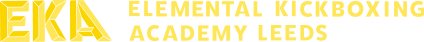Training Offered
- Join Us Today
- Lead Instructors
- Senior Instructors
- Assistant Instructors
- Medical Doctor
- Club Attire
- Ladies Kickboxing Leeds
- Practical Self Defence Leeds
- Gradings Leeds 2025
- Gradings Black Belt Leeds
- Contact Sparring
- Combat Academy
- Champions Wall
- Private Coaching Leeds
- Remote Personal Training Leeds
- Online Training Leeds
- Gym Access
- Gym Space Hire Leeds
- Treatment & Therapy Rooms To Hire
- Faqs
Latest Posts
24
Aug
Booking a Group Class
By: Elemental Fitness Ltd Kickboxing , kickboxingleeds, covidsecure

As My PT Hub is a new app for most of us, this blog is a quick guide on how to access the new calendar and how to book into your group classes!
Follow the steps below to get booked in!
- In the email you received there should be a link that will take you to a sign up page. Fill in the details and it should give you the option to download the app.
- Once you have downloaded the app, sign in using the details that you created and it should ask you a few questions on a PAR-Q form. After completing this, it should show our Elemental Fitness logo.
- After this, if you press the 9 little dots in the bottom right of the screen it will bring up a tab with lots of different icons. All you need to press is ‘Calendar.’ It will show a blank, empty calendar but don’t worry!
- The next step would be to press the man with the cog in the bottom left of the screen and then, under 'Trainer Calendar', it will say 'EKA Classes'. Press this and it will bring up a screen with the next set of classes available to book. If you see the calendar with circles around the dates then that means that there is a class on that day. Scroll down on the dates and it should open up the whole month.
- You would then need to press the date you would like it will show all of the available classes, click the class you would like and scroll down to the bottom, it should say ‘Book Event’ click that and you are all set!
For more details about My PT hub, please click here.
For more details about our COVID-19 procedures, please click here.
We hope to see you soon! 😊